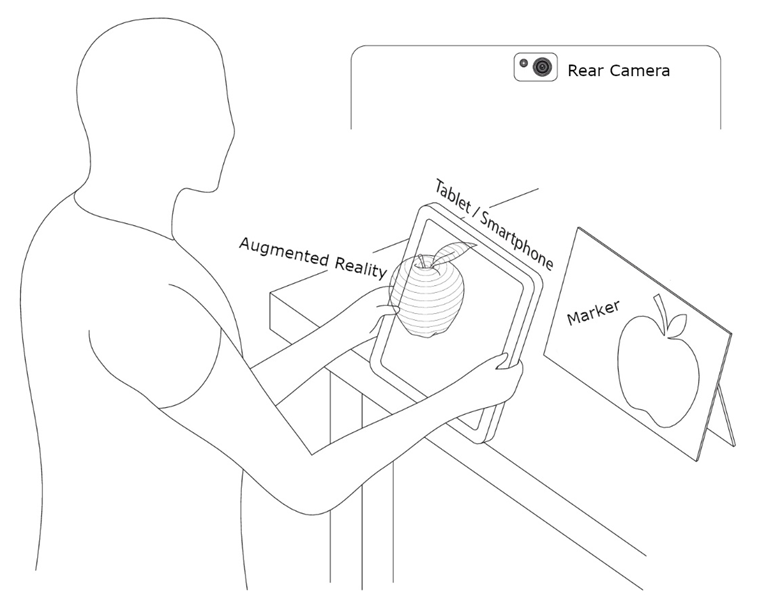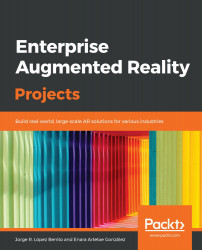AR is not a new technology. The beginnings of AR begin with the machine that was invented by Morton Heilig, a philosopher, visionary, and filmmaker, when, in 1957, he began to build a prototype with an appearance similar to the arcade video game machines that were very popular in the 90s. The following image shows a schema of how the prototype worked:
A schema on how the invention worked (This image is created by Morton Heilig)
Morton called his invention Sensorama, an experience that projected 3D images, added a surround sound, made the seat vibrate, and created wind that was thrown as air at the viewer. The closest similar experience we can feel today is seeing a movie in a 4D cinema, but these experiences were created more than 60 years ago.
In 1968, Harvard Electrical Engineering professor Ivan Sutherland created a device that would be the key to the future of the AR technology known as the Human-Mounted Display (HMD). Far from the AR glasses that we know of today, this HMD, called the Sword of Damocles, was a huge machine that hung from the ceiling of a laboratory and worked when the user was placed in the right place. In the following image, you can see what this invention looked like:
The Sword of Damocles (this image was created by OyundariZorigtbaatar)
In 1992, Boeing researcher Tom Caudell invented the term AR, and at the same time, AR technology was boosted from two other works. The first AR system, from L.B. Rosenberg, who works for the United States Air Force, is a device that gives advice to the user on how to perform certain tasks as they are presented, something like a virtual guide. This can be seen in the following image:
Virtual Fixtures AR system on the left and its view on the right (this image was created by AR Trends)
The other research in this area was led at Columbia University, where a team of scientists invented an HMD that interacted with a printer. The device, baptized as Karma (AR based on knowledge for maintenance assistance), projected a 3D image to tell the user how to recharge the printer, instead of going to the user manual.
The following diagram is a representation of the continuum of advanced computer interfaces, based on Milgram and Kishino (1994), where we can see the different subdivisions of the MIXED REALITY (MR) that go from the REAL ENVIRONMENT to the VIRTUAL REALITY. AR that's located nearer to the REAL ENVIRONMENT is divided between spatial AR and see-through AR. However, the appearance of mobile devices in the 21st century has allowed a different version of AR, where we can display it using the device screen and camera:

MIXED REALITY and its subdivisions
Now that we have introduced the beginnings of AR, let's learn how this technology can be classified depending on the trigger that's used to show virtual elements in the real world.