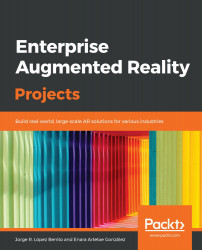Now that we have the basic setup ready, we are going to create a guide that will instruct workers on how to proceed, step by step, with the maintenance process of a car. The app will show them instructions with visual aids such as colored pictures and arrows that mark which part of the car they have to look at. It will also provide a help PDF file that they will be able to open to consult if needed.
The general working of the app will be as follows:
- When the app starts, it will ask the worker to point at the car's side to start the process:

The initial message
- When pointing with the camera at the side of the car (Target_Side), a blueprint of it will appear over the top of it, indicating a problem in the engine in red:

The blueprint over the marker with the engine in red
- When the operator touches the red square...