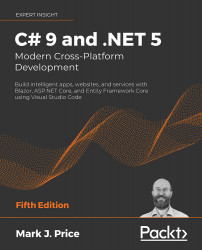Exploring Razor Pages
Razor Pages allow a developer to easily mix HTML markup with C# code statements. That is why they use the .cshtml file extension.
By default, ASP.NET Core looks for Razor Pages in a folder named Pages.
Enabling Razor Pages
You will now change the static HTML page into a dynamic Razor Page, and then add and enable the Razor Pages service:
- In the
NorthwindWebproject, create a folder namedPages. - Copy the
index.htmlfile into thePagesfolder. - Rename the file extension from
.htmlto.cshtml. - Remove the
<h2>element that says that this is a static HTML page. - In
Startup.cs, in theConfigureServicesmethod, add statements to add Razor Pages and its related services like model binding, authorization, anti-forgery, views, and tag helpers, as shown highlighted in the following code:public void ConfigureServices(IServiceCollection services) { services.AddRazorPages(); } - In
Startup.cs, in the...