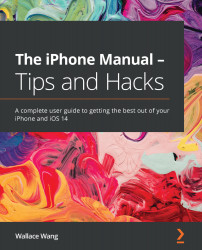Adjusting text size and screen brightness
Depending on your preference and eyesight, you may want to adjust the appearance of your iPhone's screen to modify the size of text and screen brightness. Changing the size of text can make text easier to read at the expense of showing less information, or showing more information at the expense of making text smaller and harder to read. By modifying text size, you can find the perfect balance for you.
You may also want to adjust the screen brightness to a comfortable level. A screen that's too dim or bright can be hard to read. In addition, a screen that's too bright uses up more power that can drain your iPhone's battery, so adjusting the screen brightness can be important for your eyes and your iPhone's battery life.
To adjust text size and screen brightness, follow these steps:
- Tap the Settings icon on the Home screen.
- Tap Display & Brightness. A Display & Brightness screen appears, as...