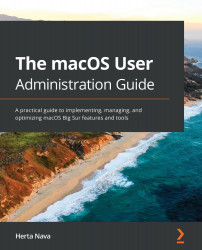Managing user accounts is probably one of the tasks you will perform most frequently as a macOS administrator or support technician. This will include creating all the types of accounts we saw in the previous section, configuring and deleting them, and more.
In this section, we will perform different user management tasks. More specifically, we will cover the following topics:
- Creating standard user accounts
- Configuring additional account preferences
- What are account attributes?
- Deleting user accounts
- Restoring deleted user accounts
- Managing the root user
- Managing the Guest user
- Adjusting the login options
- Using Screen Time (macOS Catalina and later)
The main tool to manage user accounts is Users & Groups (Figure 4.1) in System Preferences. Remember that you need administrator permissions to manage user accounts. You can go to System Preferences via the Apple ( ) menu or through the desktop icon, as we have seen in previous chapters:
) menu or through the desktop icon, as we have seen in previous chapters:

Figure 4.1 –...