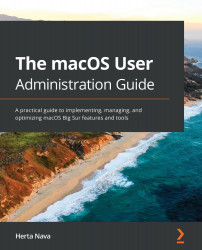In general, system resources in the macOS environment are files needed by the operating system and the software installed on your computer to function properly and provide the expected functionality. These resources are located across the filesystem we explored in Chapter 6, The macOS File System: Disks, Volumes, and Partitions, and they include a variety of files such as utilities, fonts, extensions, and more. Understanding what these resources do and where they are located is important for you to be familiar with how macOS functions and for troubleshooting.
Most macOS system resources are located in the user and local Library folders in the system volume. Precisely, the Library folders keep user and system resources organized and separated from the rest of the files. This is why application and user data is also found in these folders. This is intentional so that the Applications and user home folders that are frequently accessed by users don't contain...