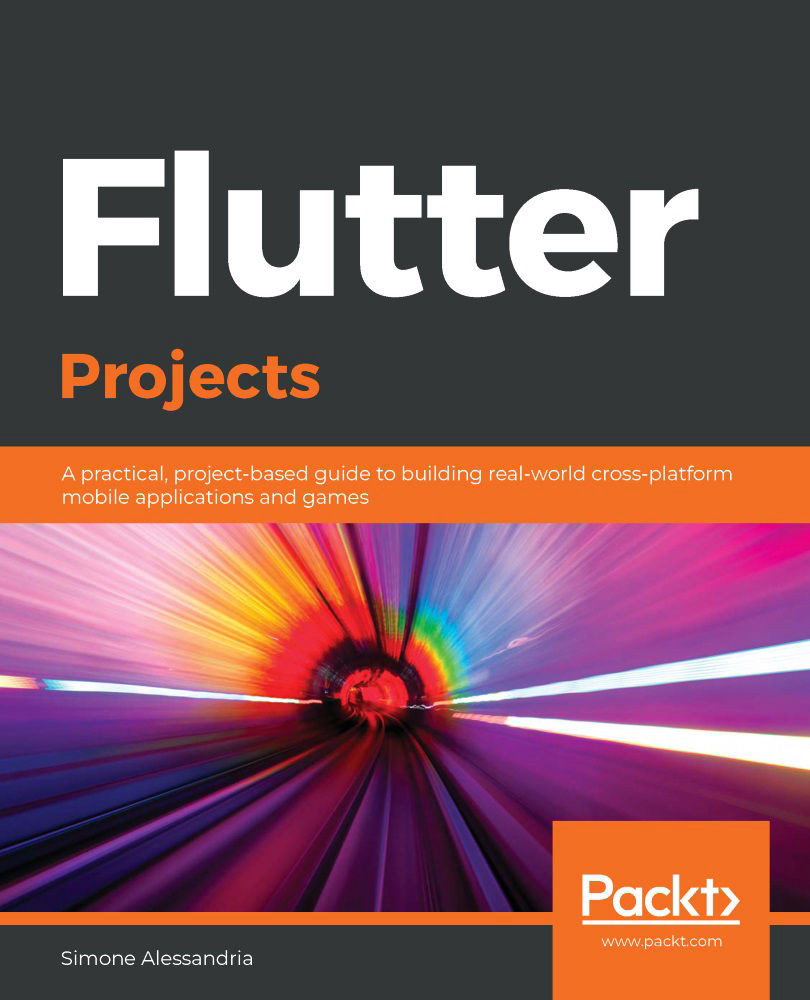Welcome to this adventure learning Flutter!
The approach that we'll be following during this book is learn by doing. In each chapter of the book, you'll create a project from scratch, and in each project you'll learn something new and build an app that you'll be able to use immediately on your Android or iOS device.
The first project that most developers encounter while learning a new language or framework is a Hello World app, and this book is no exception. This Hello World project assumes that you have no knowledge whatsoever of Flutter or Dart. If you have already created apps with Flutter before, you can probably skip this chapter and go straight to the next one. By the end of this chapter, you'll be able to build the presentation screen of the Hello World Travel company, as shown here:
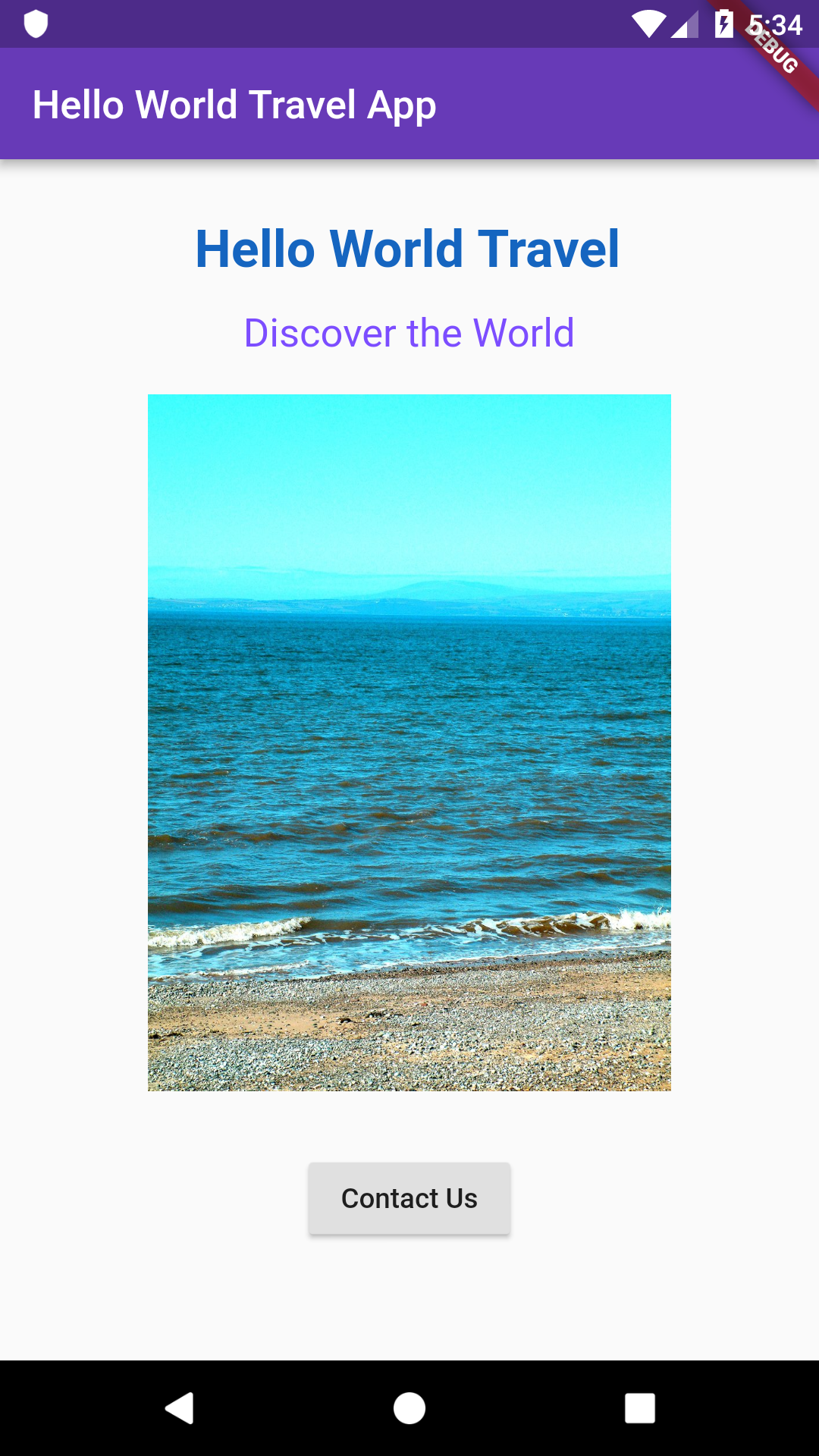
In order to create the app, you'll have to...