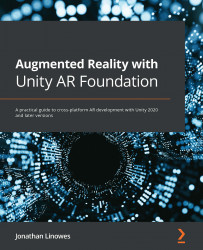Specifying the Planets project
We are going to build a planet information app that allows users to scan planet cards to visualize a 3D model of each planet in the Solar System. Imagine this being part of a trading card collection or a companion app to a children's science book. When the user points the device's camera at one of the planet cards, they can see a 3D rendering of the planet. Upon pressing an Info button, the user can get additional information about that planet. In this section, I will define the general user experience flow, give you instructions for preparing the planet cards for your own use, and help you collect assets that you'll use in this project.
User experience flow
The general onboarding user workflow will play out as follows:
- Startup-mode: The app will start, check the device for AR support, and ask for camera permissions (OS-dependent). Once read, the app will go into Scan-mode.
- Scan-mode: The user is prompted to aim the camera...