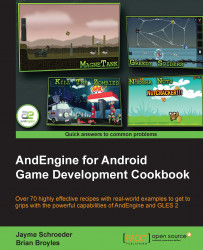Overview of this book
AndEngine is a broad 2D game engine which allows game developers, both experienced and inexperienced, to develop games for the Android platform with ease. Don't be fooled by the simplicity, though. As easy as it is to “pick up and go,” AndEngine includes enough functionality to bring any type of 2D game world to life.The "AndEngine for Android Game Development Cookbook" contains all of the necessary information and examples in order to build the games as you imagine them. The book's recipes will walk you through the various aspects of game design with AndEngine and provides detailed instructions on how to achieve some of the most desirable effects for your games.The "AndEngine for Android Game Development Cookbook" begins with detailed information on some of the more useful structuring techniques in game design and general aspects of resource management. Continuing on, the book will begin to discuss AndEngine entities, including sprites, text, meshes, and more. Everything from positioning, to modifiers, and even tips on improving entity functionality with raw OpenGL capabilities. From here on, everything from applying physics to your game, working with multi-touch events and gestures, game optimization, and even an overview of the various AndEngine extensions will be covered.The book has a widerange of recipes, from saving and loading game data, applying parallax backgrounds to create a seemingly 3D world, relying on touch events to zoom the game camera, taking screen-shots of the device's screen, and performance optimization using object pools. If physics-based games are more interesting to you, there's also a list of recipes ranging from controlling the world forces and calculating forces applied to bodies, creating destructible objects, and even creating rag-dolls.Pong styled games were fun 35 years ago, but it is time to take your game to the next level with the AndEngine for Android Game Development Cookbook.