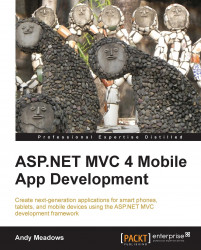While we can use routes to create friendly and meaningful URLs, routing isn't the best tool when it comes to grouping functionality. When we need to group functionality into a different logical container, whether it's to reduce the number of controllers or action methods or to create a location to place code to handle crosscutting concerns, areas are what you want.
While our app focuses on the collection of recipes, we also want to provide a social component for our users allowing them to review recipes submitted by others. Given reviews bring with them their own set of management needs, it makes sense for us to separate this functionality into an area.
To add an area to our project, simply right-click on the project and navigate to Add | Area… from the context menu.

When presented with the Add Area dialog, enter Review in the textbox labeled Area name: and click on the Add button.

Areas within an MVC project are all contained within an Areas folder. For each area...