Chapter 1, Layout and Design, covers the most common ways to lay out your Windows Phone application that will provide you with the basics for designing applications. We will cover the basics of Expression Blend and its important role in Windows Phone Application development.
Chapter 2, Creating Animation, explains that understanding the basics of animations is no longer a tool just for designers, but it can play an important role in your application to give it the polish to make your application stand out from the crowd. Through this chapter, we will cover the basics of creating simple animations with both Storyboards and Visual State Manager.
Chapter 3, Behaviors and Events, explains now that you have the design aspects down for your application, it is time to give the user a way to interact with the application. In Windows Phone development, much of the initial interaction can be fired by both behaviors and events. We will show you some built in behaviors as well as developing custom behaviors.
Chapter 4, DataBinding 101/MVVM, covers the basic understandings of databinding in Silverlight as well as the MVVM design pattern as most apps have some data to populate and display. With MVVM, you can architect your application for much easier maintenance as well as easier testing and design time support for data.
Chapter 5, Services, Data, and RSS, explains that once you have a great understanding of how to structure an application to show data as well as the basics of databinding, it is now time to dig into pulling data from services. In this chapter, we will cover the basics of using WCF services as well as building a simple RSS reader.
Chapter 6, Location Services: Are you lost? Start using GPS coordinates and other location information from the phone in your apps with this chapter. We cover how to efficiently use location services, utilize the emulator for debugging your app, and using the built-in mapping control.
Chapter 7, Push Notifications to the Phone, shows how poling for data every 10 minutes is so 1995. This chapter covers setting up push notifications to the phone. Learn how the Microsoft Push Notification Services work and how you can leverage them to make your app the coolest on the block. Topics include start tile notifications, toast notification, and even a helper class to get you going faster.
Chapter 8, Launchers and Choosers, launches your app into Windows Phone 7 with tight integration through Launchers and Choosers. Start using the phone's core features like sending e-mails, starting up the web browser, and working with the camera or stored photos in this chapter. Learn how these APIs can be utilized with ease to make your app shine.
Chapter 9, Sensing with Sensors, covers the various sensor APIs to find what makes smartphones smart. Learn how to use the accelerometer, microphone, and touchscreen in your apps for a truly engaging end-user experience.
Chapter 10, Preparing Apps for the Marketplace: It's time to get rich and famous. It's time to share your app with the world in the Windows Phone Marketplace. Learn all the ins and outs of submitting an app to the marketplace and benefit from our experience. Topics include avoiding failed verifications, adding trial support, creating icons, and a step-by-step walkthrough of app submission.
In this book, you will find a number of styles of text that distinguish between different kinds of information. Here are some examples of these styles, and an explanation of their meaning.
Code words in text are shown as follows: "After finding the control in the assets window, drag-and-drop them onto your control.Blend."
A block of code is set as follows:
When we wish to draw your attention to a particular part of a code block, the relevant lines or items are set in bold:
New terms and important words are shown in bold. Words that you see on the screen, in menus or dialog boxes for example, appear in the text like this: "We need to create a new Windows Phone Application after clicking New Project in Visual Studio".
Note
Warnings or important notes appear in a box like this.
Note
Tips and tricks appear like this.
Feedback from our readers is always welcome. Let us know what you think about this book—what you liked or may have disliked. Reader feedback is important for us to develop titles that you really get the most out of.
To send us general feedback, simply send an e-mail to <[email protected]>, and mention the book title via the subject of your message.
If there is a book that you need and would like to see us publish, please send us a note in the SUGGEST A TITLE form on www.packtpub.com or e-mail <[email protected]>.
If there is a topic that you have expertise in and you are interested in either writing or contributing to a book, see our author guide on www.packtpub.com/authors.
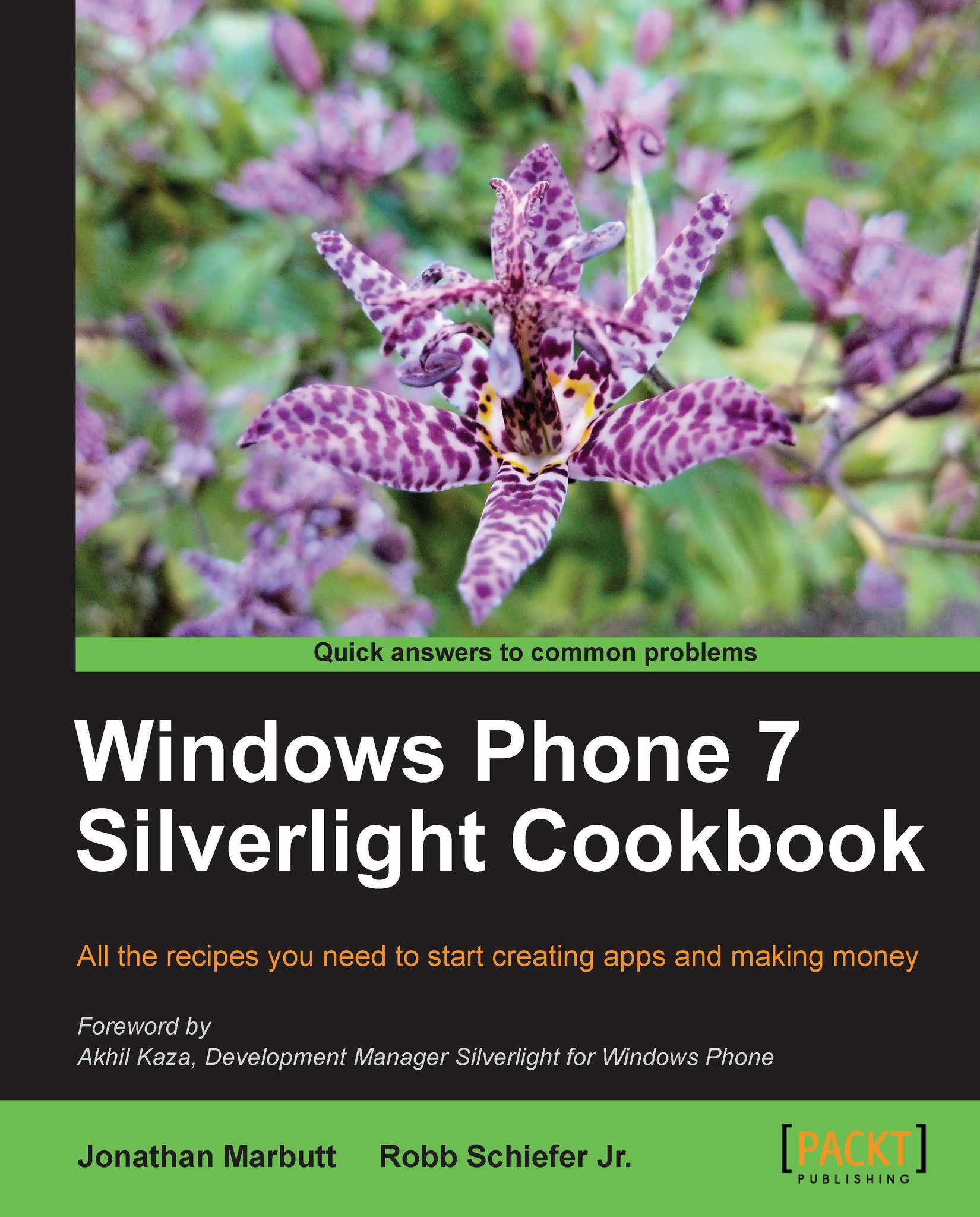
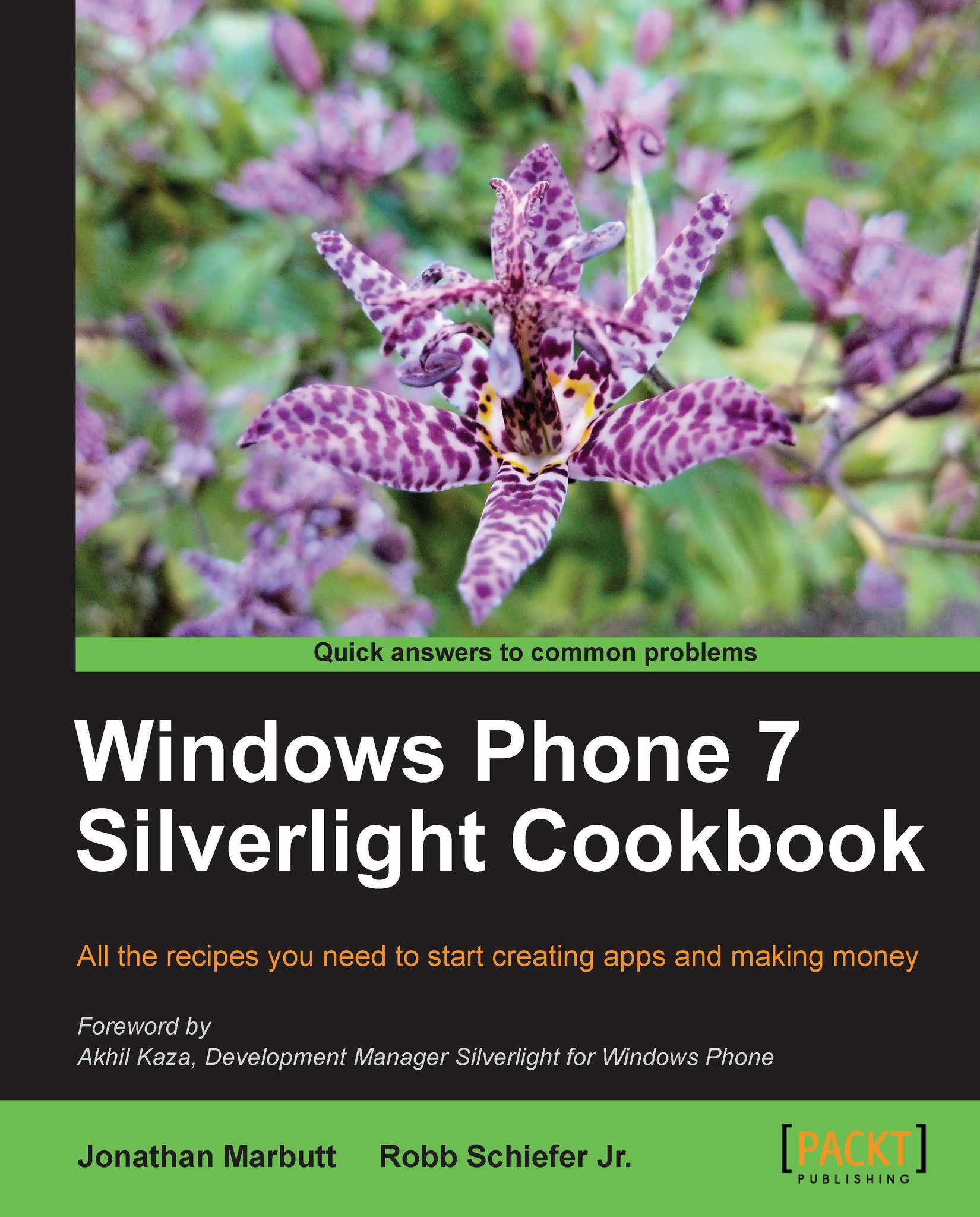
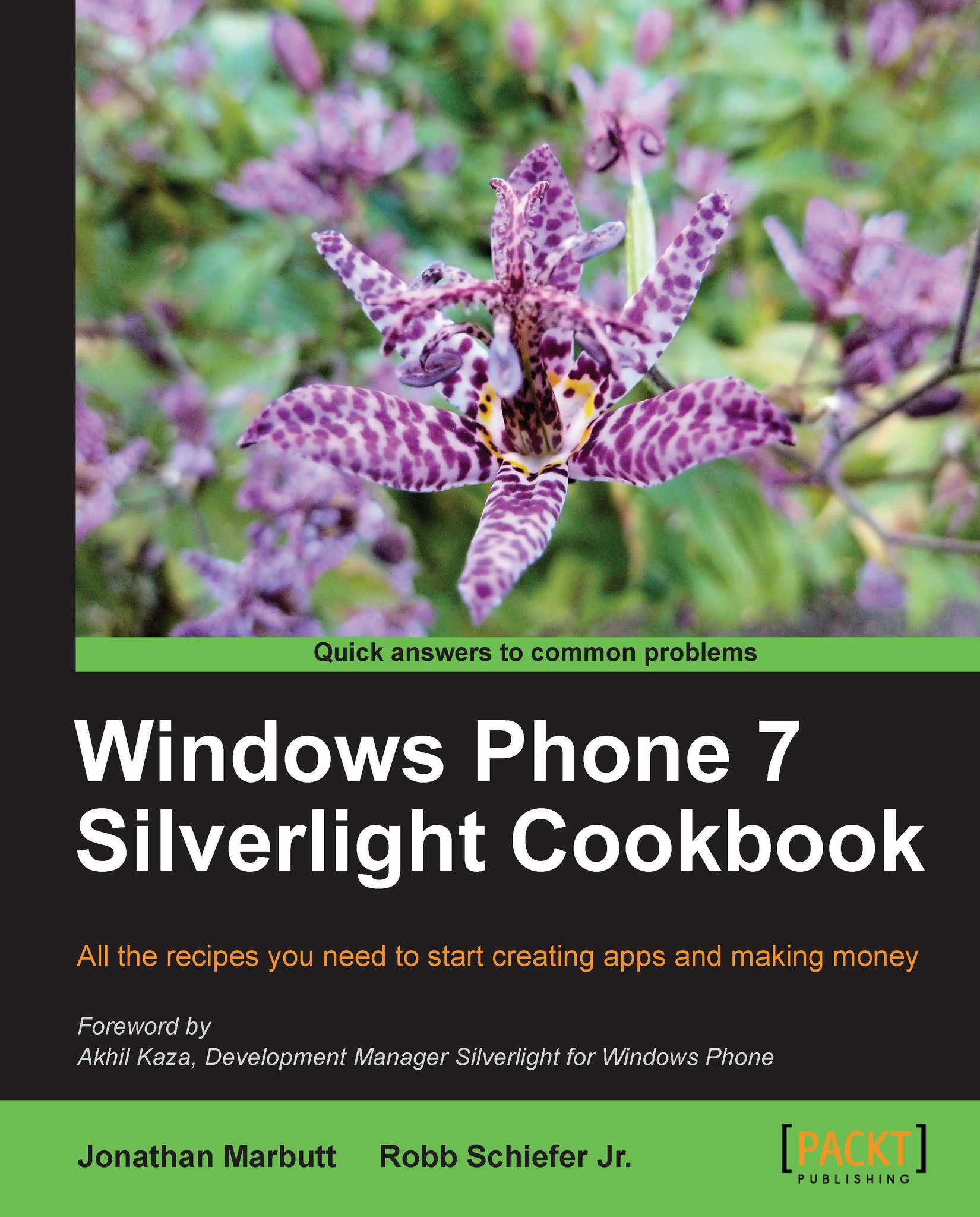
 Free Chapter
Free Chapter
