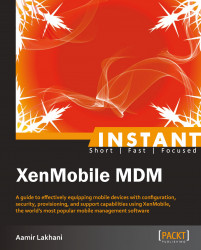Reports from the Internet estimate that there will be an explosion of mobile devices in corporate businesses. Mobile devices are quickly becoming the computing device of choice. Unlike traditional computing devices, mobile devices are designed for consumers before businesses, and therefore organizations are having a difficult time securing and managing these devices. They have turned to mobile device management solutions to help them manage both corporate and BYOD devices in a secure manner within their organization.
XenMobile is the next generation of mobile device management (MDM) from Citrix. XenMobile provides organizations the ability to automate most of the administrative tasks on mobile devices for both corporate and highly secured environments. In addition, it can also help organizations in managing bring your own device (BYOD) environments.
XenMobile MDM allows administrators to configure role-based management for device provisioning and security for both corporate and employee-owned BYOD devices.
When a user enrolls with their mobile device, an organization can provision policies and apps to devices automatically, blacklist or whitelist apps, detect and protect against jail broken devices, and wipe or selectively wipe a device that is lost, stolen, or out of compliance. A selective wipe means that only corporate or sensitive data is deleted, but personal data stays intact on a user's device. XenMobile supports every major mobile OS that is being used today, giving users the freedom to choose and use a device of their choice.
Citrix has done an excellent job recognizing that organizations need MDM as a key component for a secure mobile ecosystem. Citrix XenMobile adds other features such as secure @WorkMail, @WorkWeb, and ShareFile integration, so that organizations can securely and safely access e-mail, the Internet, and exchange documents in a secure manner. There are other popular solutions on the market that have similar claims. Unlike other solutions, they rely on container-based solutions which limit native applications. Container-based solutions are applications that embed corporate data, e-mail, contact, and calendar data. Unfortunately, in many cases these solutions break the user experience by limiting how they can use native applications. XenMobile does this without compromising the user experience, allowing the secure applications to exist and share the same calendar, contact, and other key integration points on the mobile device. They were the only vendors at the time of writing this book, that had a single management platform which provided MDM features with secure storage, integrated VDI, multitenant, and application load balancing features, which we believe are some of the differentiators between XenMobile and its competitors.

Citrix XenMobile MDM Architecture
Mobile application stores (MAS) and mobile application management (MAN) are the concepts which you manage and secure access to individual applications on a mobile device, but leave the rest of the mobile device unmanaged. In some scenarios, people consider this as a great way of managing BYOD environments because organizations only need to worry about the applications and the data they manage. XenMobile has support for mobile application management and supports individual application policies, in addition to the holistic device policies found on other competing products.
In this book, you will gain a deep understanding of XenMobile and its key features. You will learn how to install, configure, and use XenMobile in your environment to manage corporate and BYOD environments. We will then explore how to get started with XenMobile, configure policies and security, and how to deploy XenMobile in our organization. Next, we will look at some of the advanced features in XenMobile, how and when to use them, how to manage compliance breaches, and other top features. Finally, we will explore what do next when you have XenMobile configured.
Welcome to the world of XenMobile MDM. Let's get started.
Mobile device management (MDM) is a software solution that helps the organizations to manage, provision, and secure the lifecycle of a mobile device. MDM systems allow enterprises to mass deploy policies, settings, and applications to mobile devices. These features can include provisioning the mobile devices for Wi-Fi access, corporate e-mail, develop in-house applications, tracking locations, and remote wipe. Mobile device management solutions for enterprise corporations provide these capabilities over the air and for multiple mobile operating systems.
Blackberry can be considered as the world's first real mobile enterprise solution with their product Blackberry Enterprise Server (BES). BES is still considered as a very capable and well-respected MDM solution. Blackberry devices were one of the first devices that provided organizations an accurate control of their users' mobile devices. The Blackberry device was essentially a dumb device until it was connected to a BES server. Once connected to a BES server, the Blackberry device would download policies, which would govern what features the device could use. This included everything from voice roaming, Internet usage, and even camera and storage policies. Because of its detailed configurability, Blackberry devices became the standard for most corporations wanting to use mobile devices and securing them.
Apple and Google have made the smartphone a mainstream device and the tablet the computing platform of choice. People ended up waiting days in line to buy the latest gadget, and once they had it, you better believe they wanted to use it all the time. All of a sudden, organizations were getting hundreds of people wanting to connect their personal devices to the corporate network in order to work more efficiently with a device they enjoyed. The revolution of consumerization of IT had begun. In addition to Apple and Google devices, XenMobile supports Blackberry, Windows Phone, and other well-known mobile operating systems.
Many vendors rushed to bring solutions to organizations to help them manage their Apple and mobile devices in enterprise architectures. Vendors tried to give organizations the same management and security that Blackberry had provided them with previous BES features. Over the years, Apple and Google both recognized the need for mobile management and started building mobile device management features in their operating system, so that MDM solutions could provide better granular management and security control for enterprise organizations.
Today organizations are replacing older mobile devices in favor of Apple and Google devices. They feel comfortable in having these devices connected to corporate networks because they believe that they can manage them and secure them with MDM solutions. MDM solutions are the platform for organizations to ensure that mobile devices meet the technical, legal, and business compliance needed for their users to use devices of their choice, that are modern, and in many cases more productive than their legacy counterparts. MDM vendors have chosen to be container-based solutions, or device-based management. Container-based solutions provide segmentation of device data and allow organizations to completely ignore the rest of the device since all corporate data is self-contained. A good analogy for container-based solutions is Outlook Web Access. Outlook Web Access allows any computer to access Exchange email through a web browser. Computer software and applications are completely agnostic to corporate e-mail. Container-based solutions are similar, since they are indifferent to the mobile device data and other configuration components when being used to access an organization's resources, for example, e-mail on a mobile phone.
Device-based management solutions allow organizations to manage device and application settings, but can only enforce security policies based on the features made available to them by device manufacturers. XenMobile is a device-based management solution, however, it has many of the features found in container-based solutions giving organizations the best of both worlds.