There are already a number of modules written for Titanium, both by Appcelerator themselves and by the community at large. The Appcelerator Open Mobile Marketplace is where you can buy (and sell) modules to extend the platform to even newer and greater heights! You can also download and use many open source modules available (typically) on https://github.com/. To make this process of finding and installing modules easier, a service called gitTio (http://gitt.io/) automatically stores the stores the module settings and links to Titanium modules on GitHub. It provides a powerful Command-Line Interface (CLI) for installing modules easily in your projects. It even takes care of configuring the project for you and can also create a sample app so that you can test it!
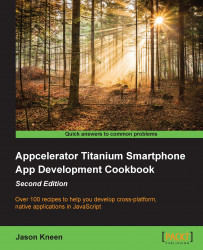
Appcelerator Titanium Smartphone App Development Cookbook Second Edition
Appcelerator Titanium Smartphone App Development Cookbook Second Edition
Overview of this book
This book will take you through the process of building cross-platform, native UI applications for the mobile from scratch. You will learn how to develop apps, how to use GPS, cameras and photos and how to build socially connected apps. You will also learn how to package them for submission to the App Store and Google Play.
This cookbook takes a pragmatic approach to creating applications in JavaScript from putting together basic UIs, to handling events and implementation of third party services such as Twitter, Facebook and Push notifications. The book shows you how to integrate datasources and server APIs, and how to use local databases. The topics covered will guide you to use Appcelerator Studio tools for all the mobile features such as Geolocation, Accelerometer, animation and more. You’ll also learn about Alloy, the Appcelerator MVC framework for rapid app development, and how to transfer data between applications using URLSchemes, enabling other developers to access and launch specific parts of your app.
Finally, you will learn how to register developer accounts and publish your very own applications on the App Store and Google Play.
Table of Contents (21 chapters)
Appcelerator Titanium Smartphone App Development Cookbook Second Edition
Credits
About the Author
About the Reviewers
www.PacktPub.com
Preface
 Free Chapter
Free Chapter
Building Apps Using Native UI Components
Working with Local and Remote Data Sources
Integrating Maps and GPS
Enhancing Your Apps with Audio, Video, and Cameras
Connecting Your Apps to Social Media and E-mail
Getting to Grips with Properties and Events
Creating Animations, Transformations and Implementing Drag and Drop
Interacting with Native Phone Applications and APIs
Integrating Your Apps with External Services
Extending Your Apps with Custom Modules
Platform Differences, Device Information, and Quirks
Preparing Your App for Distribution and Getting It Published
Implementing and Using URL Schemes
Introduction to Alloy MVC
Index
Customer Reviews

