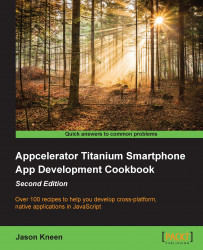Overview of this book
This book will take you through the process of building cross-platform, native UI applications for the mobile from scratch. You will learn how to develop apps, how to use GPS, cameras and photos and how to build socially connected apps. You will also learn how to package them for submission to the App Store and Google Play.
This cookbook takes a pragmatic approach to creating applications in JavaScript from putting together basic UIs, to handling events and implementation of third party services such as Twitter, Facebook and Push notifications. The book shows you how to integrate datasources and server APIs, and how to use local databases. The topics covered will guide you to use Appcelerator Studio tools for all the mobile features such as Geolocation, Accelerometer, animation and more. You’ll also learn about Alloy, the Appcelerator MVC framework for rapid app development, and how to transfer data between applications using URLSchemes, enabling other developers to access and launch specific parts of your app.
Finally, you will learn how to register developer accounts and publish your very own applications on the App Store and Google Play.