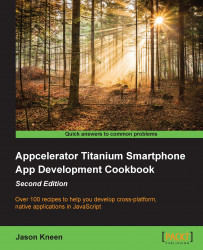We can create these files and write them to our local phone storage, but what about deleting them? In this recipe, we'll explain how to safely check for and delete files using the Ti.Filesystem.File namespace.
In your app.js file, before you create tab2, add the following button code with an event listener. This will be our trash button and will call the delete function on the currently selected image:
//create trash button
var buttonTrash = Ti.UI.createButton({
width: Ti.UI.SIZE,
height: Ti.UI.SIZE,
right: 25,
bottom: 25,
title: 'Delete',
zIndex: 2,
visible: false
});
//create event listener for trash button
buttonTrash.addEventListener('click', function(e){
});We add an extra line to our existing btnSaveCurrentPhoto click event to make our trash button visible only after a photo has actually been saved to the disk:
btnSaveCurrentPhoto.addEventListener('click', function(e){
….
buttonTrash...