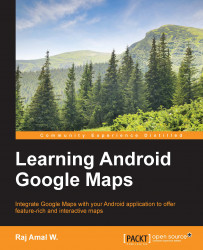Until now, we have learned how to disable UI controls and gestures programmatically using the UiSettings class. Now, let's take a look at how we can disable these UI controls using the XML attributes in our layout file.
Till this point, we've used the following layout code:
<?xml version="1.0" encoding="utf-8"?>
<fragment xmlns:android="http://schemas.android.com/apk/res/android"
android:id="@+id/map"
android:layout_width="match_parent"
android:layout_height="match_parent"
android:name="com.google.android.gms.maps.MapFragment" />To use the XML attributes, we need to add a namespace declaration:
xmlns:map="http://schemas.android.com/apk/res-auto"
To disable the zoom controls, we can use the uiZoomControls attribute of the namespace map. The value of this attribute should be Boolean. To disable it, set it as false.
Similarly, the attributes for other UI controls and gestures are as follows:
|
Property |
Attribute... |
|---|