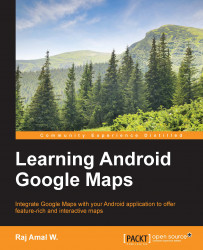We already looked at the features of Google Play services. Let's see some of the initial steps before we proceed:
Make sure you have set up Google Play services for our Android project
Check whether you have added the suitable permissions required
Using the Google Play services Location API, we can also request the last known location of the device. In most cases, the current location will be equal to the last known location.
We use the fused location provider to retrieve the last known location. It is present in Google Play services. It provides a simple API and it also helps in optimizing the device's battery power.
We must implement the GoogleApiClient.ConnectionCallbacks interface, which provides a callback when the client is connected or disconnected. It provides two methods: the onConnected() method is called when the connect request is successfully completed and the onConnectionSuspended() method is called...