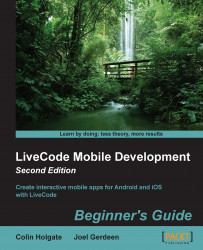With even basic familiarity of LiveCode, you can start to make something of use. Here, we will make a very simple calculator stack.
You will find yourself using the Inspector palette a lot; so, take a moment to study how it behaves. When you select an object on the card, you will see that the Inspector palette changes its appearance, sometimes even its height, to show the options for the item you have selected. It is smart enough to notice when you have selected multiple items and shows the align tools.
Sometimes, you will want to keep an Inspector palette set to view the options of a particular object on the card, and not switch so as to show a different object as you make other selections. In the upper-right corner of the Inspector palette is a padlock icon, which will let you lock the Inspector to the current object.
So far, most of the Inspector palette options haven't affected us, but one that is about to be relevant is the fact that you can set a name for an item that is different from its label. You may know from other programming languages, and this does apply to LiveCode too, that some names are less legal than others. Perhaps you can't have spaces in the name or use a colon or backslash. If you name a button with a number, button "1" may not be button 1 and this could lead to confusion.
For the calculator keys, we will set a label to make it look correct and a name that doesn't lead to confusion. Speaking of those calculator keys…