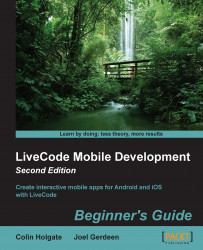As with the other add-ons to LiveCode, MobGUI needs to be installed in the LiveCode plugins folder. On Windows, this will be at My Documents/My LiveCode/Plugins. On Mac, it will be at ~/Documents/My LiveCode/Plugins. This default location can be changed under the LC Preferences menu and Files & Memory. The following steps will guide you through getting started with MobGUI:
Download the latest version of MobGUI from http://mobgui.com/download.php.
The
.zipfile will expand to become a LiveCode stack named MobGUI_V1-28.livecode for the current version. Hopefully, there will be a newer version when you download this.Drag the stack into the plugins folder and reopen LiveCode.
Make a new Mainstack.
From the Development menu, choose Plugins/revMobGUI. This window will appear when you do so:

The MobGUI window is much like a combination of the LiveCode Tool palette and Inspector palette.
Try dragging different items on the card and look at the options...