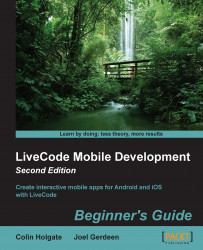The Location card has three fields in it for latitude, longitude, and a title for the location. The user could type in the details manually, but if they happen to be at the location in question, there's a button there that will grab the location and fill in the numbers automatically. The following steps will guide you in making the location card work:
Edit the script of the Set to Current Location button and type in the following lines of code:
on mouseUp mobileStartTrackingSensor "location", true put mobileSensorReading("location", false) into tLocation mobileStopTrackingSensor "location" set the itemdelimiter to comma if the number of items in tLocation = 3 then put item 1 of tLocation into field "latitude" put item 2 of tLocation into field "longitude" end if end mouseUpNothing too tricky here; we just captured the location and stored the latitude and longitude entries in the two fields.
Edit the script of the Cancel button...