-
Book Overview & Buying
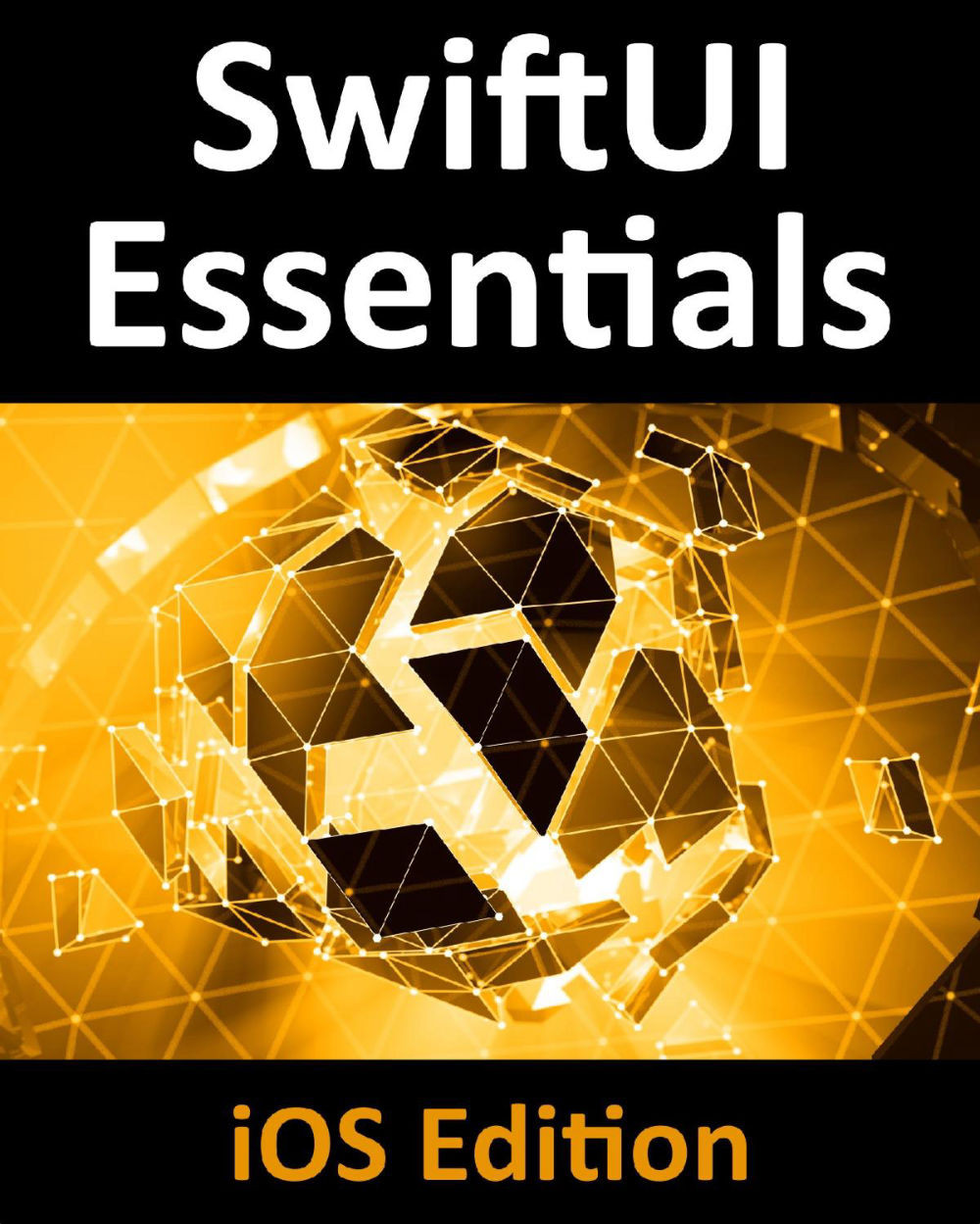
-
Table Of Contents
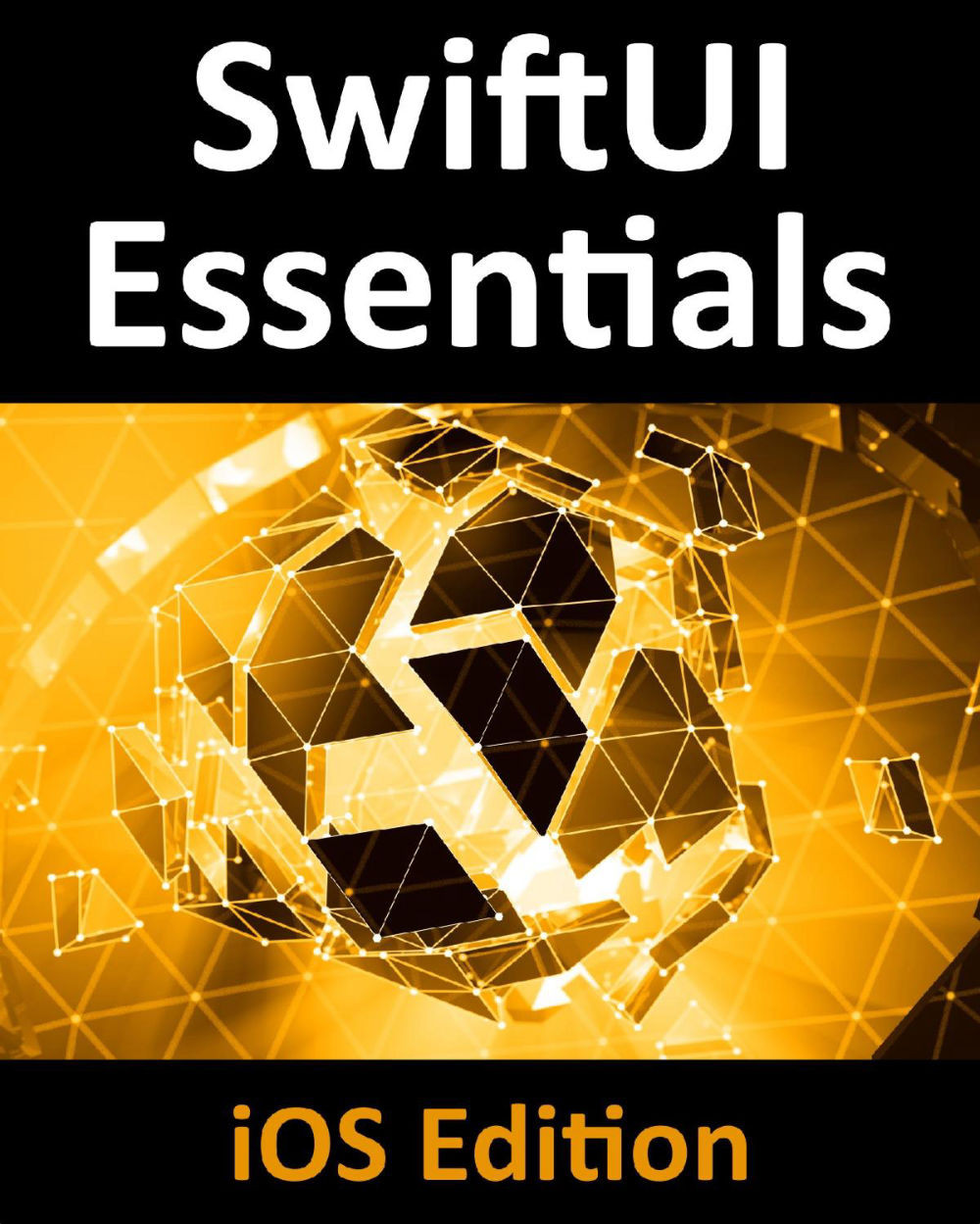
SwiftUI Essentials - iOS Edition
By :
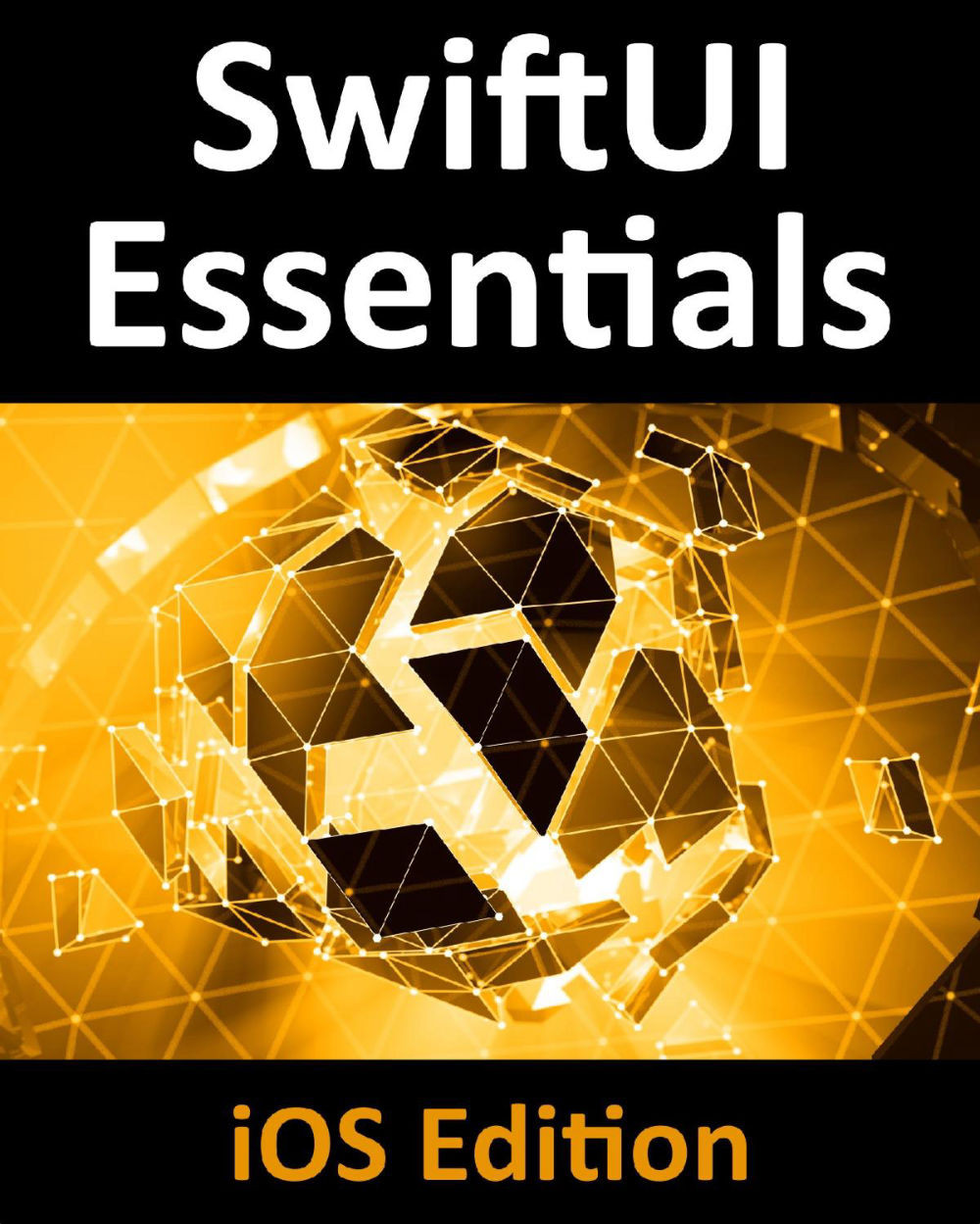
 Sign In
Start Free Trial
Sign In
Start Free Trial
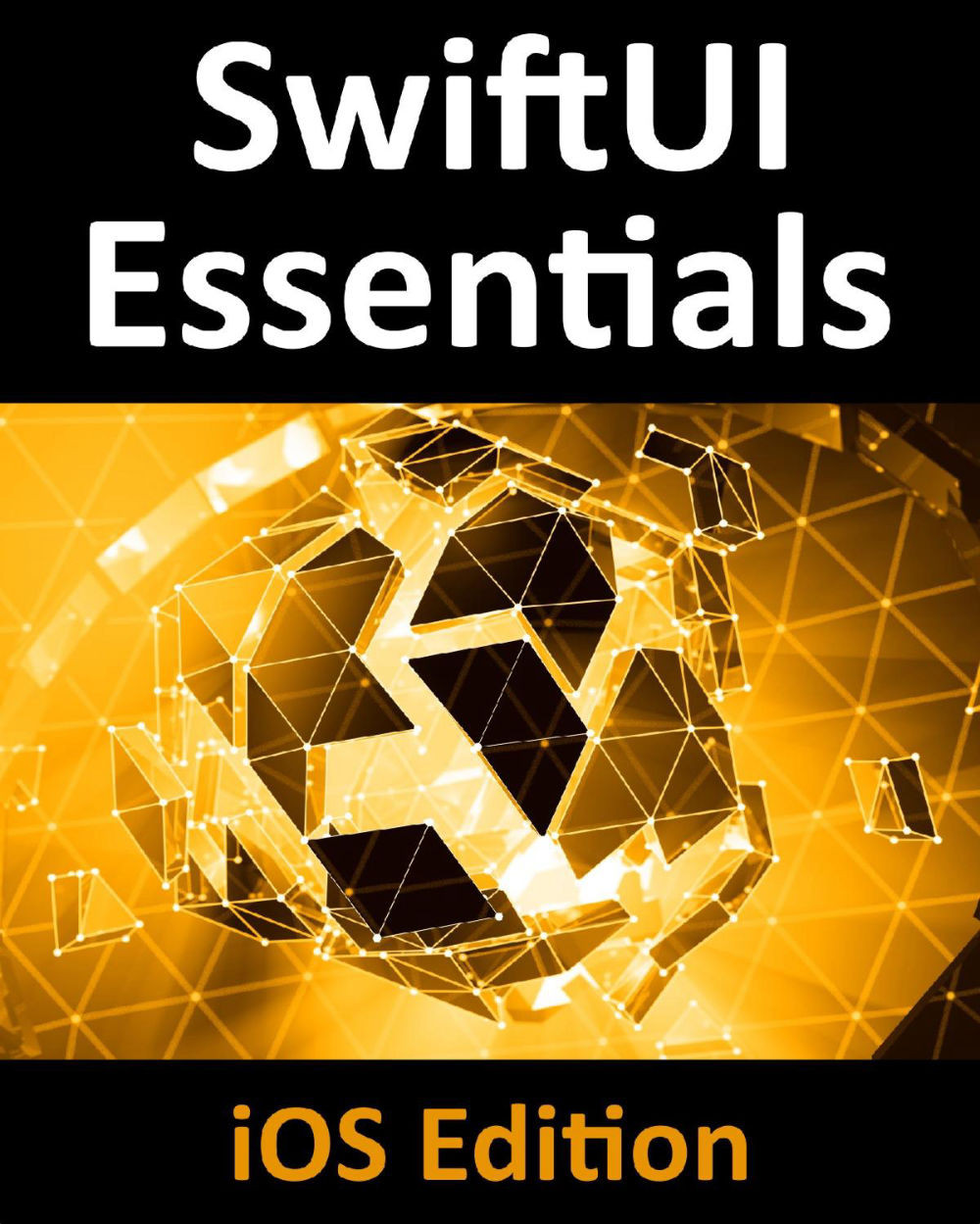
Before looking in detail at integrating SwiftUI and UIKit it is worth taking some time to explore whether a new app project should be started as a UIKit or SwiftUI project, and whether an existing app should be migrated entirely to SwiftUI. When making this decision, it is important to remember that apps containing SwiftUI code can only be used on devices running iOS 13 or later,
If you are starting a new project, then the best approach may be to build it as a SwiftUI project (support for older iOS versions not withstanding) and then integrate with UIKit when required functionality is not provided directly by SwiftUI. Although Apple continues to enhance and support the UIKit way of developing apps, it is clear that Apple sees SwiftUI as the future of app development. SwiftUI also makes it easier to develop and deploy apps for iOS, macOS, tvOS, iPadOS and watchOS without making major code changes.
If, on the other hand, you have existing projects that...
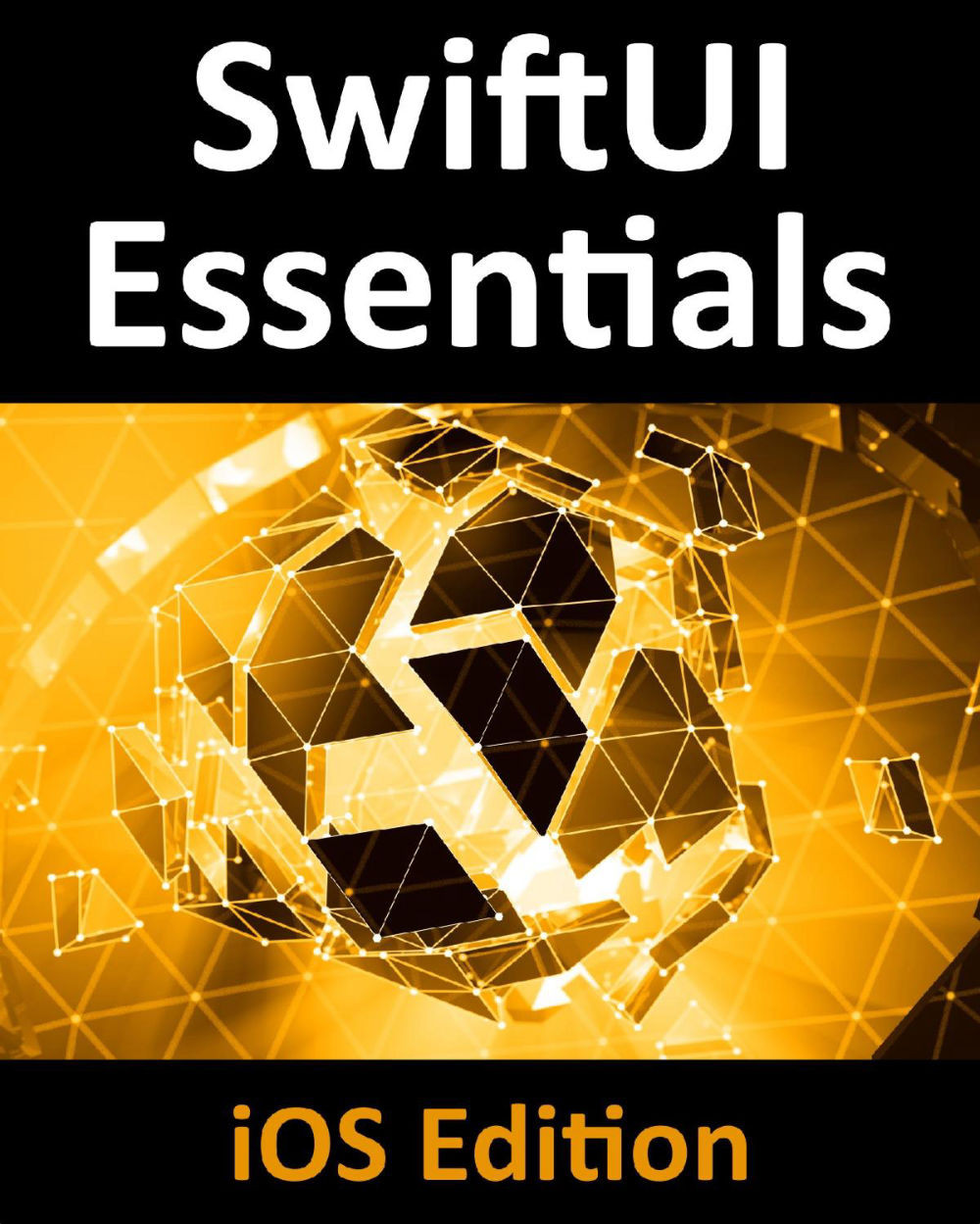
Change the font size
Change margin width
Change background colour