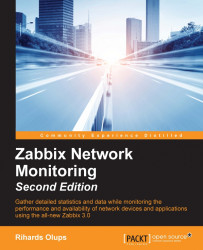Zabbix supports log file monitoring on Windows as well—the topics we discussed in Chapter 11, Advanced Item Monitoring still apply. But on Windows there is also a specialized logging subsystem, and Zabbix does offer built-in event log system support. Windows has various event log categories, and we could monitor the Security event log. Other common logs are System and Application, and there will be more logs in recent versions of Windows. For now, let's head to Configuration | Hosts, click on Items next to Windows host, and click on Create item. Fill in the following:
Name:
Windows $1 logType: Zabbix agent (active)
Key:
eventlog[Security,,,,,,skip]Type of information: Log
Update interval:
1
That's six commas in the item key. When done, click on the Add button at the bottom. The last parameter we specified here, skip, will prevent the agent from reading all of...