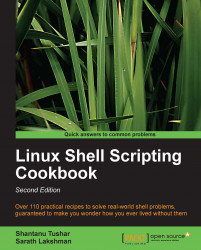Debugging is one of the critical features that every programming language should implement to produce race-back information when something unexpected happens. Debugging information can be used to read and understand what caused the program to crash or to act in an unexpected fashion. Bash provides certain debugging options that every sysadmin should know. This recipe shows how to use these.
We can either use Bash's inbuilt debugging tools or write our scripts in such a manner that they become easy to debug, here's how:
Add the
-xoption to enable debug tracing of a shell script as follows:$ bash -x script.shRunning the script with the
-xflag will print each source line with the current status. Note that you can also usesh -x script.Debug only portions of the script using
set -xandset +x. For example:#!/bin/bash #Filename: debug.sh for i in {1..6}; do set -x echo $i set +x done echo "Script executed"In the preceding script, the debug information for
echo $iwill only be printed, as debugging is restricted to that section using-xand+x.The aforementioned debugging methods are provided by Bash built-ins. But they always produce debugging information in a fixed format. In many cases, we need debugging information in our own format. We can set up such a debugging style by passing the
_DEBUGenvironment variable.Look at the following example code:
#!/bin/bash function DEBUG() { [ "$_DEBUG" == "on" ] && $@ || : } for i in {1..10} do DEBUG echo $i doneWe can run the above script with debugging set to "on" as follows:
$ _DEBUG=on ./script.shWe prefix
DEBUGbefore every statement where debug information is to be printed. If_DEBUG=onis not passed to the script, debug information will not be printed. In Bash, the command:tells the shell to do nothing.
The -x flag outputs every line of script as it is executed to stdout. However, we may require only some portions of the source lines to be observed such that commands and arguments are to be printed at certain portions. In such conditions we can use set builtin to enable and disable debug printing within the script.
set -x: This displays arguments and commands upon their executionset +x: This disables debuggingset -v: This displays input when they are readset +v: This disables printing input