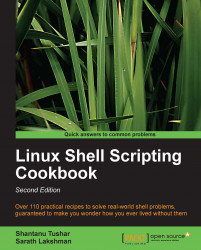In this chapter, we will cover:
Generating files of any size
The intersection and set difference (A-B) on text files
Finding and deleting duplicate files
Working with file permissions, ownership, and the sticky bit
Making files immutable
Generating blank files in bulk
Finding symbolic links and their targets
Enumerating file type statistics
Using loopback files
Creating ISO files and hybrid ISO
Finding the difference between files, patching
Using head and tail for printing the last or first 10 lines
Listing only directories – alternative methods
Fast command-line navigation using pushd and popd
Counting the number of lines, words, and characters in a file
Printing the directory tree