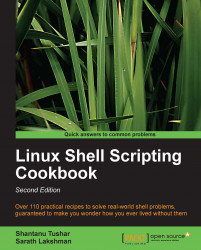Tracking changes to a website is helpful to web developers and users. Checking a website manually in intervals is really hard and impractical. Hence, we can write a change tracker running at repeated intervals. When a change occurs, it can play an audio or send some other notification. Let us see how to write a basic tracker for the website changes.
Tracking changes in terms of Bash scripting means fetching websites at different times and taking the difference by using the diff command. We can use curl and diff to do this.
Let's write a Bash script by combining different commands, to track changes in a web page:
#!/bin/bash #Filename: change_track.sh #Desc: Script to track changes to webpage if [ $# -ne 1 ]; then echo -e "$Usage: $0 URL\n" exit 1; fi first_time=0 # Not first time if [ ! -e "last.html" ]; then first_time=1 # Set it is first time run fi curl --silent $1 -o recent.html if [ $first_time -ne 1 ]; then changes...