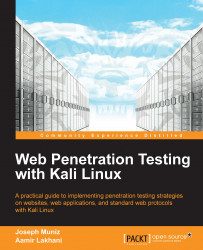Script kiddies may use XSS for generating pop-up alerts however, as a professional Penetration Tester, the real value of XSS is to gain privileged access to a system. The next section will examine how to do this. If you have not done so already, create your own Gruyere instance online for testing the next section's concepts.
Navigate to http://google-gruyere.appspot.com/start. App Engine will start a new instance of Gruyere for you, assign it a unique ID and redirect you to http://google-gruyere.appspot.com/123456/ (where 123456 is the unique ID for this example).
Each instance of Gruyere is completely isolated from any other instances, so your instance won't be affected by anyone else using Gruyere. You'll need to use your unique ID instead of 123456 in all the examples.
If you want to share your work and project you complete in Gruyere with someone else (for example, to show them a successful attack), just share the full URL with your friend...