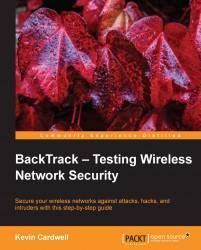We are now ready to perform our attacks. We have a number of attacks to choose from. You are probably wondering which one to use? Well, each one has its strengths and weaknesses, and it is mostly a trial and error operation. The process also depends on whether there are clients connected or not. For this demonstration, we will use WEP attacks without clients. We will start with the ChopChop attack. There is a sequence of steps next; they are as follows:
In the ChopChop Attack section under the WEP Attacks (no-client) section, associate with the access point (AP) using fake authentication by clicking on that option (as shown in the following screenshot):

Once you have associated with the access point, refer to the sniff_dump window. It should look similar to the one in the following screenshot:

Click on the Start the ChopChop attack option. This will open up another window, which is reflected in the next screenshot: