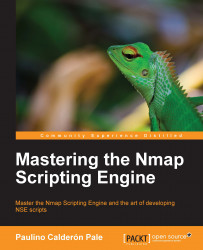To start developing NSE scripts, you don't need anything but a fresh copy of Nmap and your favorite text editor (vi, nano, gedit, and so on). However, you need to configure your text editor to use two space indents instead of tabs if you are planning on sending your contributions to the development mailing list.
There is a file named HACKING in your Nmap installation directory that you should read. It contains useful tips for people interested in NSE development. If you are working with vi, you might want to add the following to your .vimrc file. It contains a couple of additions to the rules listed in the HACKING file:
syntax enable au BufRead,BufNewFile *.nse set filetype=lua set nocindent set expandtab set softtabstop=2 set shiftwidth=2 set copyindent
Note
You can also download the file from my GitHub repository at https://github.com/cldrn/nmap-nse-scripts/blob/master/.vimrc.
For those who love working with graphical environments, there is an unofficial IDE, named Halcyon IDE, created exclusively to develop NSE scripts. It is written in Java and allows developers to test and debug scripts within itself, providing features such as code completion and syntax highlighting. The following screenshot shows the Halcyon IDE:

The development of this IDE is still in its early stages so I recommend submitting any bugs you encounter. The official GitHub repository can be found at https://github.com/s4n7h0/Halcyon.