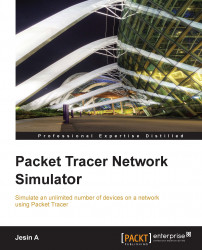Even though Packet Tracer offers its own set of icons for each device, it is also possible to change it with our own icon. To change the icon of a device, click on it and from under the Physical tab click on the Customize Icon in Logical View button. Choose an icon from a location to change it in the logical view as shown in the following screenshot:

If an icon is customized in the physical view, its changes are visible only if it is placed somewhere outside the wiring closet. The backgrounds of both the logical and physical workspaces can also be customized. To change the background of the logical workspace, click on the Set Tiled Background button and choose an image. If the chosen image is smaller than the workspace, you can use the Display Tiled Background Image option.
In the physical workspace, the background can be changed for each of the intercity, city, building, and wiring closets in the same way.