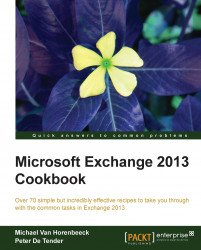The following steps assume you have already installed and configured the operating system and drivers. If you have additional software that you need to install, for example, company-specific management tools, this would be a good moment to make sure they have been installed as well.
You have to make sure all required Windows Server roles and features are correctly installed. Although it is still possible doing this from the GUI, doing it through PowerShell might save you some time. These are the steps you need to follow to do it through PowerShell:
Open an elevated Windows PowerShell instance. Open the Start Menu, right click on PowerShell and select Run as Administrator
Load the Server Manager PowerShell Module by running the following command:
Import-Module ServerManager
Depending on whether you are installing a Mailbox Server, a client Access Server, or a multi-role server...