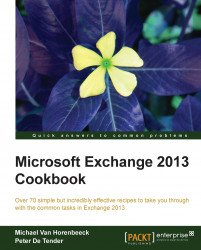In this topic, we will walk you through the necessary steps that are required to install your first Exchange Server 2013, by using the Setup Wizard.
The following are the steps necessary for installation:
Logon to the Exchange Server machine with an account that has the necessary permissions to install Exchange (see Chapter 1, Planning an Exchange Server 2013 Infrastructure planning and designing for the required administrative permissions).
From the installation media, launch
setup.exe.On the first window appearing, make your choice about whether you want to connect to the internet and download the latest available files for doing the setup, or use the version from the installation medium. Depending on your specific situation, you might choose one or the other. Our recommendation is to install the version from the installation media first, making sure all Exchange Servers are running from the same installation media.
Click on next...