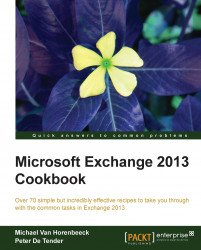To complete the following steps, you will need to launch the Exchange Management Shell or the Exchange Admin Center. For this example, the Mailbox Server where the new databases are created is configured with an additional disk (E:) that will be used to store the database and its logfiles. Despite earlier examples using multiple disks, we're sticking to a single disk in order to keep things simple. However, if you have stored your logfiles and database files on separate volumes, the same principles apply.
To create a new mailbox database called MDB01 on server EX01, execute the following command:
New-MailboxDatabase –Name "MDB01" –Server "EX01.exblog.be" –LogFolderPath "E:\MDB01\Logs" –EdbFilePath "E:\MDB01\MDB01.edb"
Unlike the EAC, which offers you to choose whether or not to immediately mount the database, you will need to manually mount the new database after it is created. Have a look later in this...