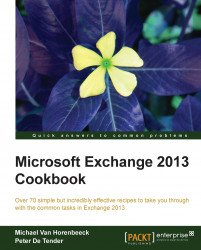Next to regular user mailboxes, Exchange also has a variety of special mailboxes which include the following:
Arbitration mailboxes used for Exchange internal functions
Discovery mailboxes, which are in fact regular mailboxes but reserved to be used for Discovery Searches
Resource mailboxes representing resources, such as Meeting Rooms, Equipment
In this topic we will have a look at some of the more common tasks involved with managing resource mailboxes.
To complete the following steps, you will need to launch the Exchange Management Shell or log in to the Exchange Admin Center.
This section explains us managing resource mailboxes.