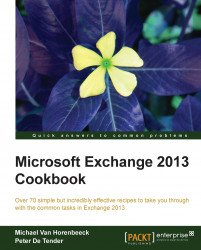In order to execute the following steps, you either need to login to the Exchange Admin Center or run the Exchange Management Shell.
The following command will configure an external hostname and set the authentication mechanism to basic:
Set-OutlookAnywhere "EX02\Rpc (Default Web Site)" –ExternalHostName outlook.exblog.be –ExternalClientAuthenticationMethod Basic
Alternatively, you can achieve the same goal using the Exchange Admin Center:
Navigate to servers | servers.
Double-click on the Client Access Server EX02.
Go to Outlook Anywhere.
Enter the external hostname as
outlook.exblog.be.Change the external authentication method to Basic and click on Save.