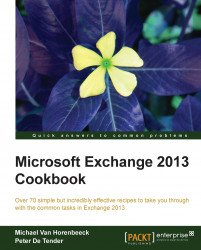Creating a Discovery Search, for example, to put a mailbox on an In-Place hold, is one thing; getting the results is another. Not that fetching the results is a difficult thing to do, but there are some things to look out for.
In order to complete the following tasks, you need to be at least a member of the Discovery Management role group.
When you create a new Mailbox Search, it will automatically be started. Before being able to modify properties of an existing search, for instance, like which mailboxes you want to include, the search has to be stopped and re-started.
The following command will stop the active mailbox search called Hold-2:
Stop-MailboxSearch –Identity "Hold-2"
Unsurprisingly, starting a search is done as follows:
Start-MailboxSearch –Identity "Hold-2"
Alternatively, you can also achieve the same results using the EAC:
Log in to the EAC and navigate to compliance management | In-place eDiscovery & hold.
Select...