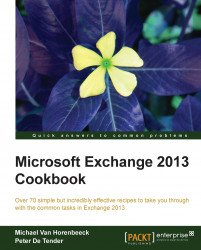Transport rules were first introduced in Exchange 2007. They allow you to look for specific conditions in messages flowing through the Hub Transport component (now part of the Mailbox Server role) and based upon that, take a variety of actions such as applying Rights Management templates, redirecting messages, or silently dropping the messages.
In order to execute the following steps, make sure that you have the appropriate permissions (that is, Organization Management or Records Management) and log in to the EAC or the EMS.
Transport rules are very powerful and mistakes can be costly. Although creating Transport rules isn't a hard thing to do, you should be wary of the results and always test them before taking them into production.