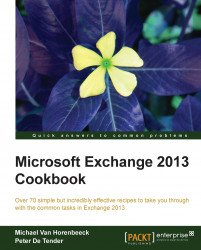Now, you know how to configure a backup job and verify that backups are indeed completed successfully, we can go to the next step, which includes executing the restore of an Exchange database.
In order to complete the following steps, you must have taken a backup following our preceding example.
Before technically explaining how a restore process is working, we need to draw your attention to the possible methodologies of restoring.
Exchange 2013 allows for two ways of restoring a full database:
Restore to original location, thereby overwriting existing database
Restore to alternate location, to allow for mounting into a recovery database