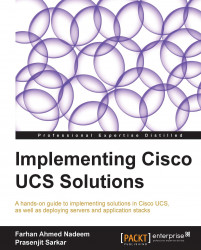In previous decades, computers evolved at a dramatic pace. Moore's law, which predicted that the density of transistors and integrated circuits would double every two years as computing components kept on shrinking in size while improving in computational capacity, has truly prevailed. This technological evolution led to three distinct generations of computing devices.
We witnessed the era of the following generations:
Gigantic mainframe computers
Commoditized personal computers and tower and rack servers (also known as pizza-box servers)
Blade servers (also known as modular servers)
Mainframes were monolithic systems often with proprietary hardware and software. With their enormous computing power, mainframes were able to run multiple applications; however, their major limitations were cost and many single points of failure. Due to their high cost and management complexity, mainframes remained mainly confined to military use, universities, and some very large organizations.
Tower and rack-mounted servers usually have limited computational resources as compared to mainframes; however, these are very cost effective. Because of the limited resources available on these servers, a one-to-one server-to-application ratio is usually the way to go. Because of this one server one application design, rack and tower servers need more rack space, separate cabling, individual power supplies, and more cooling in the datacenter, which makes management of the infrastructure quite complex. However, this second generation of computers is generally very cost effective. This led to the mass adoption of computers everywhere.
The latest trend in the ever evolving computer architecture space is to move away from tower and rack-mounted servers in favor of blade servers. In today's highly demanding enterprise applications, blade server architecture provides excellent features when compared with rack and tower servers. These features include the following:
Less rack space usage
Less cabling
Shared power
Consolidated I/O
Easy management
Excellent heating and cooling
Contemporary datacenters are facing unprecedented growth in computational demands alongside the need for reducing implementation and operational costs. Considering these factors, blade servers are designed to minimize the use of resources and space. Components in a blade chassis are either removed or shared between blade servers.
The minimum form factor of a rack server is 1 Rack Unit (RU). 1 RU is equal to 1.75 inches, and the most common server rack height is usually 42 RU. It is therefore possible to fit only 42 pizza-box servers in a standard rack. With blade servers, it is possible to achieve higher densities of servers per rack.
In a blade server, data connectivity interfaces and power supplies are also shared. Thus, blade servers also require less cabling, and hence less management.
In this chapter, we will discuss physical components of the Unified Computing System (UCS) equipment. The list of the topics covered in this chapter is as follows:
A quick look at the UCS equipment
Understanding the physical architecture of UCS
Understanding Fabric Interconnects (FIs)
Cisco UCS 5100 series blade server chassis
IOM modules
Blade servers and rack-mount servers
Getting started with mezzanine cards
Power capacity and power plugs
Installing UCS chassis components
Cabling FI and IOM