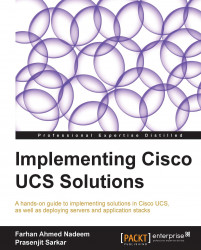The Cisco 5100 series blade server chassis is a vital building block of the Cisco UCS solution. Currently, there is only one generation of UCS blade chassis, which is Cisco UCS 5108. The chassis form factor is 6 RU and it can host the following:
A maximum of eight half-width blade servers
A maximum of four full-width blade servers
Any other combination of half-width blade and full-width blade servers is also possible
The UCS chassis front is used to insert blade servers into the chassis. The front of the chassis also holds UCS power supplies. The UCS chassis front can hold the following hardware:
Eight half-width empty slots for a maximum of eight half-width blade servers with a removable divider in the middle; this can be removed for installing a maximum of four full-width blades or any other combination of half-width and full-width servers
Four slots for single power supplies; these slots can be configured as nonredundant, N+1 redundant, and grid redundant
This has been demonstrated in the following image:

The UCS chassis back provides slots for IOM modules, fan units, and power connectors. It provides the following connectors:
Two slots for IOM modules that act as remote line cards to the FIs
Eight fan units
Four power supply connectors
This has been demonstrated in the following image:

The UCS chassis is designed for the industry-standard rack form factor. The following are the environmental requirements for the UCS chassis:
An industry-standard, four-post, 19 inch rack or cabinet is required as the chassis cannot be mounted onto a two-post relay rack because of its weight and length
It requires a 6 RU rack space
Ensure proper cooling and ventilation for the rack as chassis air flow is front to back and should not be obstructed
The operating temperature of the UCS is 10 to 35 degrees centigrade
The acoustic power level is 85 dBA under normal operation
The weight of an empty chassis is 136 kg, which requires special consideration for floor loading
Note
Due to the weight and size of the chassis, at least two persons are required to mount it to the rails. It is highly recommended to mount the chassis first and then insert the power supplies, fan units, and blade servers.
The use of a server lift is highly recommended. Chassis side handles are only for moving and adjusting the chassis in the rack.