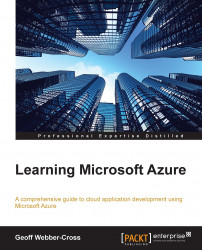We're going to start by creating a database called AzureBakerySales for the sales websites in the Azure management portal:
From the NEW service menu, go to DATA SERVICES | SQL DATABASE | QUICK CREATE, and we will see this wizard that can be used to quickly create a basic database:

By default, this creates a WEB EDITION database with the lowest MAX SIZE allocation (1 GB) and the default collation (
SQL_Latin1_General_CP1_CI_AS). It's possible to change the EDITION and MAX SIZE settings in the SCALE tab of the portal.Instead of QUICK CREATE, we'll use the CUSTOM CREATE option, which gives us more control over the database options:
From the NEW service menu, go to DATA SERVICES | SQL DATABASE | CUSTOM CREATE.
Enter the details for the database in the NEW SQL DATABASE dialog. I've chosen to use BUSINESS as EDITION with 20 GB of MAX SIZE (this can be changed) the default COLLATION (http://msdn.microsoft.com/en-us/library/ms143726.aspx), and New...