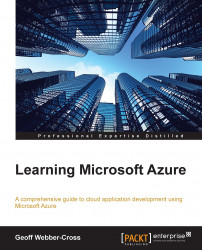Although we've just built our database using EF Code First Migrations, we still need to be able to view and sometimes modify our data and also perform activities such as adding users or creating federations.
To do this, we have a number of tools available:
The SQL management portal
SQL Server Management Studio (SSMS)
Visual Studio SQL Server Object Explorer
The PowerShell console
We're going to take a look at managing a database through the management portal:
In the database workspace, select the database we just created and click on MANAGE on the bottom toolbar:

We should see an alert appear, asking if we want to add our machine's public IP address to the firewall list:

Click on YES and YES again when it asks if you want to manage the database:

If nothing happens, check that the popup is not blocked.
We should now see a login screen for the database, so enter the SA details we noted earlier and click on Log on:

Once we...