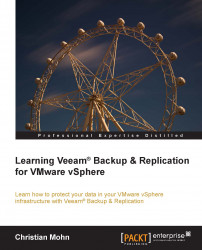In order to perform a replica failover or failback, the following steps are required:
Click on the Replicas node and find the replica jobs. Right-click on the one you want to failover to, and select Failover Now….

The Failover Wizard opens, where you can select from the VMs contained in the replication job you want to failover. If you want to failover to an earlier restore point, click on Point… to select a specific one. By default, the most recent one is restored. Click Next to continue.

As usual, you will be prompted for a reason why this job is to be performed; fill one in for tracking purposes, and click on Next to start the job and then monitor it in the Log window.

Once it completes the failover process, the failed over VM(s) are available in the infrastructure and have taken over for the source VMs. You now have two choices on how to proceed as outlined in the introduction to replication. You can either choose to do a permanent failover or failback...