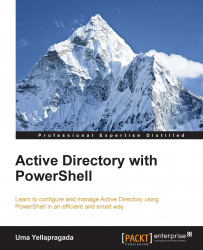The installation process of DFS-N or DFS-R components is very straightforward. These roles can be installed on Windows Server 2008 or later using ServerManager PowerShell module, the default with Windows Server installations. The Install-WindowsFeature cmdlet in this module helps to install these roles. These roles can be installed using a GUI as well, but the procedure is not covered here because we want to leverage PowerShell.
Before proceeding with the installation, let's first verify the status of the role. Executing the Get-WindowsFeature cmdlet tells us about the role installation status. This cmdlet is also available as part of the ServerManager module.
In the following command, the FS-DFS-Namespace and FS-DFS-Replication services are the names of the DFS-N and DFS-R roles:
PS C:\> Get-WindowsFeature -Name FS-DFS-Replication,FS-DFS-Namespace | select DisplayName, Name, Installed | ft -AutoSize DisplayName Name Installed ----------- ---...