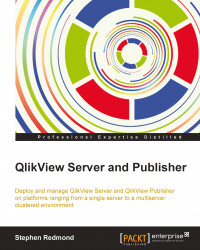By selecting the Use digital certificates option in the installation process, some configuration changes will have been made. We can check them now.
Locate the QVManagementService.exe.config file, which is colocated with the QVManagementService.exe file. By default, this will be installed at C:\Program Files\QlikView\Management Service, but that depends on the installation location chosen earlier.
Open this file in Notepad or any other text editor, look for the UseWinAuthentication entry, and double-check that it is set to false.
Tip
Ignore this check if you went for the Use QlikView Adminstrators Group option. However, if this is not false (perhaps, because it is an existing installation or you accidentally chose Use QlikView Adminstrators Group instead of Use digital certificates during the installation), then you can manually set the value in the file, but you will need to stop the service first. Alternatively, you can do a quick uninstall and re...