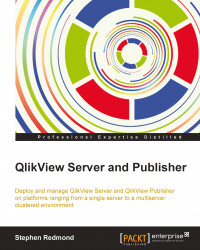As mentioned earlier, it is generally recommended to log in as the QVService user to perform the installation. Again, we need to take custom options for the installation, as the default profile for QlikView Server also includes the Directory Service Connector.
Let us now install the QVS services on Server2 and Server3, as shown in the following steps:
As before, locate the installation file on the server, and double-click on the file to kick it off.
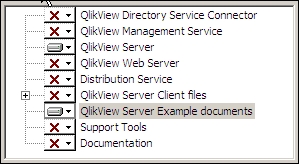
Follow the prompts until you get to the Profiles screen. As before, select the Custom installation, select profiles option, and then click on the Config button. Deselect everything except QlikView Server and, optionally, QlikView Server Example documents (although, the only purpose here would be to extract them from the installer as reference documents). Click on Next.
Enter the QVService user credentials and click on Next. As before, on the Service Authentication screen, select the Use digital certificates option, and...