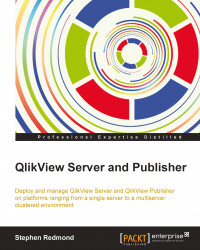As earlier, log in as the QVService user for this installation.
These are the steps to install the QDS service on Server4:
As before, locate the installation file on the server, and double-click on the file to kick it off. Follow the prompts until you get to the Profiles screen.
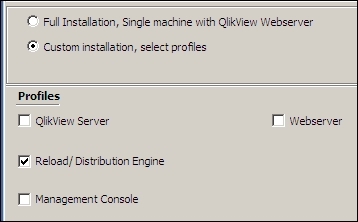
This time, we can just click on the Reload/Distribution Engine option under Profiles. Click on Next.
Enter the credentials as before, click on Next, and then select Use digital certificates. Click on Next, and then click on Install.
Once the installation is complete, restart the server.