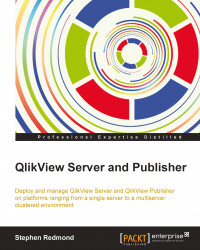The Publisher server will perform all of the reloads and then distribute the final QVW files to QlikView Server. So, while we only need the UserApp folders on the QVS, we will need all of the folder sets (as discussed in the QVS folder structure section in Chapter 3, Exploring the QlikView Management Console in Detail) on the Publisher.
Follow these steps to establish the Publisher folders:
Connect to the QDS server (Server4).
Create a new folder on the server named
QVP. As with the server folders on Server1, the owner of this folder should be the QVService user (default if you are logged in as this user when creating the folder), and the QVService user should have full read-and-write access to the folder.Create a subfolder in this folder named
Sales. WithinSales, create subfolders namedUserApp,Loader,QVD, andSources.Create a new folder under
QVPnamedFinance, and create the same set of subfolders as per theSalesfolder. Repeat the same forHR. Essentially...