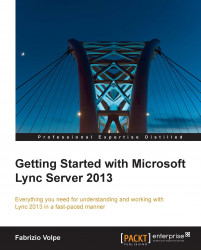All the conversations in Lync 2013 Persistent Chat are organized in "rooms". These rooms are known as chat rooms, and could be used as a logical separation between different topics and working groups. In every room, we will find messages, attachments, and information that have been added over time. Characteristics and management of the rooms are dictated by categories that we define through the administrative tools of Lync. The first mandatory step is to define a category as we can see in the following screenshot; this can be done using the Control Panel.

The following are the steps to be performed for managing chats, categories, and privacy:
The first step (shown in the following screenshot) is to select the chat service on which we are going to work (because we could have deployed more than one service or the Persistent Chat pool).

We are able to define a name for the category-related features such as invitations and uploads, and a list of members...