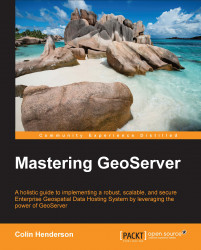Like all other GeoServer extensions, the WPS extension is straightforward to install. As usual, it is simply a matter of obtaining the correct ZIP file for the extension and then decompressing it to your GeoServer directory. Ensure that you download the correct version of the extension for the GeoServer that you are running. In our case, we are running the current stable version (Version 2.5.2 at the time of writing this book ) of GeoServer, so we need to download the extension from http://www.geoserver.org/release/stable.
The download page has a section called Extensions, as shown in the following screenshot:

In the Extensions section, there is a subgroup named Services. Click on the WPS link to download a version of the plugin that works with the current stable version of GeoServer. When prompted, save the file to a location on your system, and then open a command line and change the directory to the location. The contents of the ZIP file need to be uncompressed...