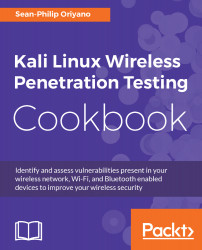After you have installed Kali Linux, it is not a bad idea to update the distribution to ensure you have the latest version of all the tools and to apply any patches and other fixes that may have been released. You should not only engage in applying updates to a system after you install it, but you should also do it on a regular basis for the same reasons. The reality is that updates and patches are released fairly regularly, so it is best to make it a habit of checking for these, so you don't miss anything or leave yourself insecure.
Updating Kali Linux
It is important to recognize that an update should always be run immediately after installation is completed as well as on a regular basis. This is for a number of reasons, mainly that new tools can get released or new updates to application databases may have been made since the image or ISO file have been posted on the website. Not to mention the fact that updating software regularly is a key factor in protecting yourself from security issues and concerns as they arise.
How to do it...
In order to keep Kali up-to-date, the process is very simple. To run a quick check for updates, run the following commands.
- Open up a Command Prompt.
- Enter the following command: apt-get update
- Press Enter
- After the command completes, enter the following command: apt-get dist-upgrade
- Press Enter
This process will take a few minutes (or longer) depending on your internet connection and how many updates need to be downloaded. If you keep your system up-to-date and check regularly, you can expect the process not to take as long as it does the first time you undertake it.